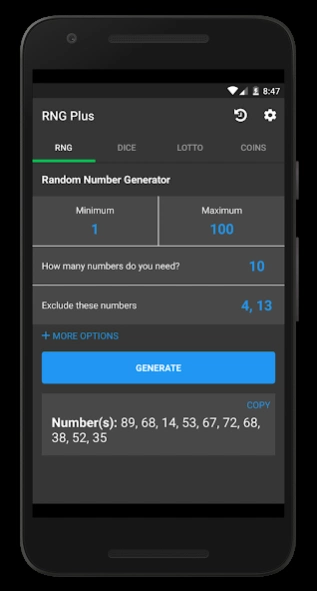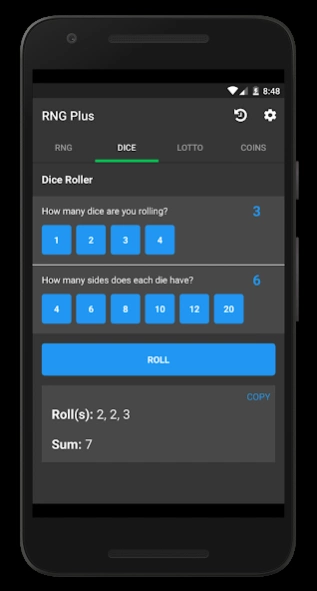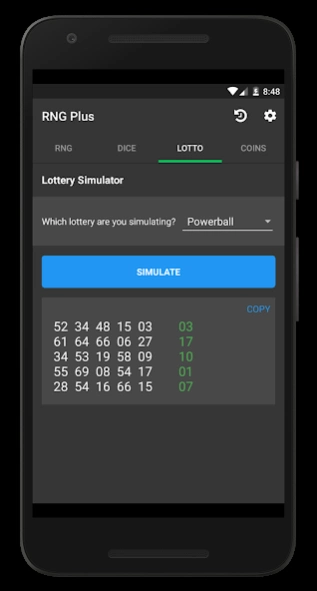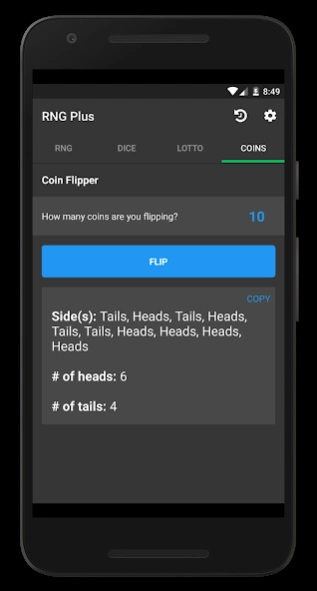Random Number Generator Plus 2.4.8
Free Version
Publisher Description
Random Number Generator Plus - Random number generator, dice roller, lottery simulator, coin flipper - all in 1
*THE #1 RANDOM NUMBER GENERATOR FOR ANDROID, 100% FREE AND AD-FREE*
★ Beautiful, simple interface
★ Fun to use
★ No permissions required
★ No ads/ad-free
★ Dark mode
★ Open-source
This no-nonsense app generates random numbers in every way you could possibly want. Don't believe us? Then let's jump into everything Random Number Generator Plus can do.
***FEATURES***
RANDOM NUMBER GENERATOR
With the default random number generator, you can customize the amount of numbers you want alongside the range you want them to be from. You can also exclude specific numbers, sort the results by ascending or descending order, show the sum of the generated numbers, and copy the generated numbers report to your clipboard for easy sharing and transferring.
DICE ROLLER
I don't know about you, but rolling dice in games is annoying sometimes. They're loud and they end up all over the place. This is why Random Number Generator Plus also has a dice-rolling mode where you can roll as many dice you want with whatever amount of sides you want. Random Number Generator Plus also gives you the sum of the rolled dice and allows you to copy the results to your clipboard. To save you time, the app provides "quick options" for common amounts of dice sides and dice amounts so you can quickly roll dice for popular games like Dungeons & Dragons.
LOTTERY SIMULATOR
Feeling lucky? Then let's simulate a lottery or two! Generate 5 random lottery tickets/results with the click of a button. You can choose from simulating the Powerball or Mega Millions. Oh yeah, you can also copy the results to your clipboard with a simple click like with any Random Number Generator Plus feature.
COIN FLIPPER
Need to quickly settle a 50/50 bet? Then use Random Number Generator Plus to flip a coin for you! Flip as many coins as you want whenever you want. The app also saves your preferred number of coins to flip for quick reuse and sums up the # of heads flipped and the # of tails flipped for you in the results box as well. And yep, you can copy to clipboard these results too.
DARK MODE
Eyes feeling tired? Then turn on Random Number Generator Plus's dark mode to give the app a darker, less bright color scheme and save your device some battery along the way. You can turn dark mode on or off at any time from the app's settings menu.
SHAKE DETECTION
Tired of clicking buttons? Want your dice rolling experience to be more realistic? Don't worry, Random Number Generator Plus has got you covered! Simply shake your device to generate numbers!
SLEEK UI
This app adheres to Google's Material Design standards, and we even backported all of the app's material elements so Random Number Generator Plus looks silky smooth no matter how old your Android device is.
If there are any bugs or additional features you would like, please let me know in your review!
This app is open-source! Help me make it better at: https://github.com/Gear61/Random-Number-Generator
About Random Number Generator Plus
Random Number Generator Plus is a free app for Android published in the System Maintenance list of apps, part of System Utilities.
The company that develops Random Number Generator Plus is RandomAppsInc. The latest version released by its developer is 2.4.8.
To install Random Number Generator Plus on your Android device, just click the green Continue To App button above to start the installation process. The app is listed on our website since 2021-04-19 and was downloaded 1 times. We have already checked if the download link is safe, however for your own protection we recommend that you scan the downloaded app with your antivirus. Your antivirus may detect the Random Number Generator Plus as malware as malware if the download link to com.randomappsinc.randomnumbergeneratorplus is broken.
How to install Random Number Generator Plus on your Android device:
- Click on the Continue To App button on our website. This will redirect you to Google Play.
- Once the Random Number Generator Plus is shown in the Google Play listing of your Android device, you can start its download and installation. Tap on the Install button located below the search bar and to the right of the app icon.
- A pop-up window with the permissions required by Random Number Generator Plus will be shown. Click on Accept to continue the process.
- Random Number Generator Plus will be downloaded onto your device, displaying a progress. Once the download completes, the installation will start and you'll get a notification after the installation is finished.